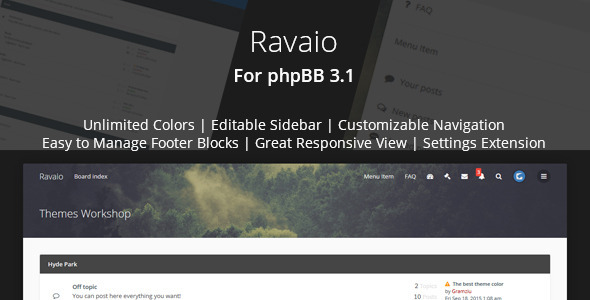Material Design in phpBB in other way!
Ravaio – premium phpBB3.1 theme with perfect responsive design and a lot of customization options available without any coding knowledge. Customize theme colors, add items to your menus, sidebar, change overall layout just with few clicks! Retina ready with support for every resolution.
- Normal Demo
- Front Page Demo – With User Logged in, Custom Images for Categories, Boxed Layout and Sticky Header
- Dark Demo


More About Ravaio
- Powerful Ravaio Settings Extension,
- Three Statistic Blocks Variants,
- Sticky Header Option,
- Unlimited Colors,
- Three Site Description Variants,
- Beautiful Post Images Preview,
- Separate Header Options for Front Page,
- Boxed and Wide Layouts,
- Support for Text and Image Logo,
- Works with Any Language,
- Support RTL Languages,
- Edit Sidebar Blocks without editing Single File,
- Sidebar on Front Page, Forum Page and/or Topic Page,
- Manage Your Header Menu from phpBB ACP,
- Footer Blocks Editable via Ravaio Settings Extension,
- Great Responsive Look,
- Sharp Images on Any Resolution,
- Valid HTML code,
- Font Awesome Icons,
- Google Fonts,
- Custom Topic Icons,
- Custom Forum Icons,
- Dropdown Menus,
- Sticky Footer,
- Four Last Posts in Footer,
- Redesigned UCP and MCP,
- Styled Check Boxes and Select Boxes,
- Alphabet Default Avatars,
- Beauty Quick Login Box,
- Moderator Friendly Topic List,
- Mobile Friendly Breadcrumbs,
- Detailed Documentation,
- Quick Support,
- Two Variants of Post Block,
- Footer Menu Editable via Extension,
- Additional Text Below Footer Menu Editable via Extension,
- Round, Square or Rectangle Avatars,
- Poster informations in Dropdown Box or Under Avatar,
- Color Picker,
- Social Icons in Footer Menu,
- Social Icons in Header Menu,
- Header Background Image on Front Page,
- Header Background Image on Pages Other than Front Page,
- Dropdown Menus editable via Extension,
- Poster Informations in Dropdown or Under Avatar,
- Back to top button option,
- Mega menu in header.
Supported Extensions
All phpBB Official Extensions are supported.- Auto Groups
- Board Rules
- Board Announcements
- Google Analytics
- Pages
- Collapsible Forum Categories
- Recent Topics
- Ajax Shoutbox
- Last Post Avatar
Support
You can contact me using contact form on this theme support tab.Thanks to
Changelog
2.1.6Updates: Compatibility update for phpBB 3.1.92.1.5Fixes: Responsive menu on some devices User dropdown menu spacing RTL viewUpdates: Print view Moderator list in forum list is now hidden in responsive viewNew options: Control over dark preset via extension2.1.4Fixes: Inconsistencies inside forums table Inconsistencies inside topics table Confirmation page layout Login form below protected forums Login box inside protected forums2.1.3Updates: New responsive menu look Better breadcrumbs display in responsive viewNew options: Added more color settingsFixes: Buttons and inputs on different systems The team page look2.1.1Updates: Compatibility update for phpBB 3.1.8New files: Support files for collapsible categories extensionFixes: No avatar display in some extensions2.1.0Updates: Compatibility update for phpBB 3.1.7-PL1 Recent posts look Longer fields for menu titles and URL fileds Custom menu items are now displayed in responsive viewNew options: Recent posts look selection Mega menu in header Set text beside header icon in responsive view Back to top arrow Arrow beside some menu items with dropdownFixes: Reponsive look spacing issues2.0.1New options: Dark PresetFixes: HTML code display in custom text below footer menu Fixed character encoding for inputs in extension2.0.0New options: Round, square or rectangle avatars shape Poster informations in dropdown box or under avatar Poster column separate or in post box Poster column width Separate header background color on pages other than front page Separate sub header background color Header image on front page Header image on pages other than front page Font Awesome Icons in header menu Custom code in header menu items(useful for dropdown) Font Awesome Icons in sidebar titles Custom text below footer menu Extended footer blocks Font Awesome Icons in footer blocks Links in footer blocks titles Footer menu Font Awesome Icons in footer menu Left or right side footer menu item option Color pickerFixes: Recent posts in footer height Responsive tables in UCP and MCP Look of reCAPTCHA Image background for tagImprovements: Better extension caching